Introduction
WeChat Pay, a digital wallet popular with customers from China. As China’s largest internet company, Tencent offers a number of web and mobile products across social networking, communications, media, games, finance, and more. WeChat, owned by Tencent, is China’s leading mobile app with over 1 billion monthly active users.
How it Works
Step 1: Setting up the Stripe account – Login to your website. Your Stripe account must be connected with Stripe for WooCommerce. If you hadn’t already done this, you could follow the steps described in this article.
Step 2: Setting up the webhooks for Stripe – Next, you should also have your webhook configured. You can check the process described in the following article.
Step 3: Activating the WeChat – You will need to activate the WeChat payment method from the Stripe Dashboard. Navigate to WooCommerce>Settings>Payment and click on the activate button next to the WeChat payment method.
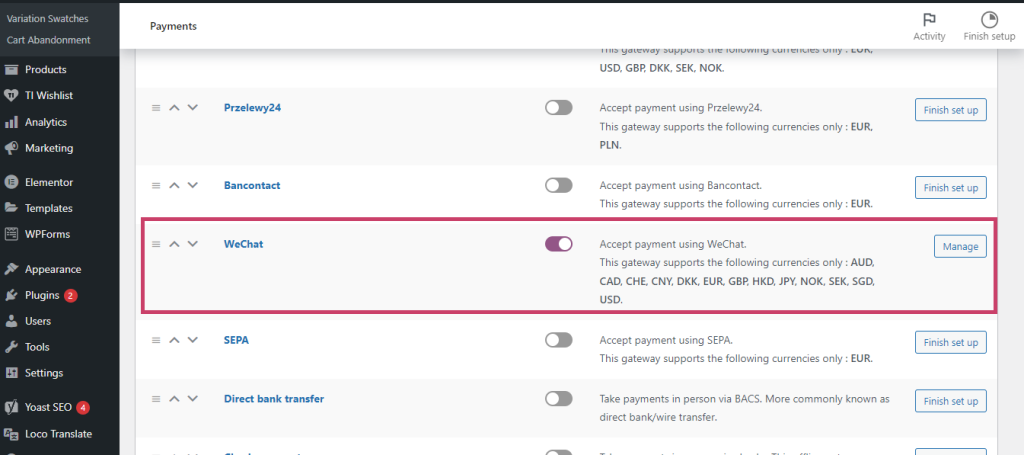
Step 4: Enabling the WeChat payment method – To enable WeChat payment Method, please navigate to WooCommerce>Settings>Payment>WeChat and enable the WeChat payment method.
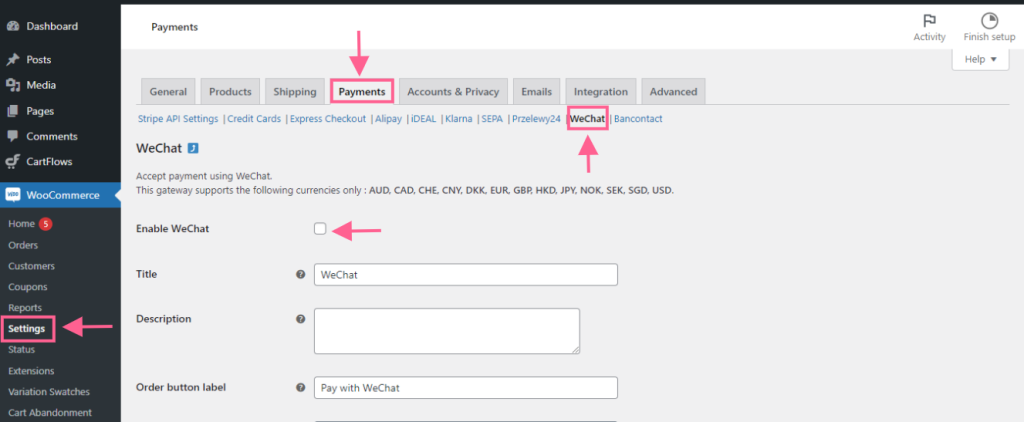
Title: By default, the title will be selected as “WeChat”. You can change it as per your requirement and it will show up on the check out page of your website.
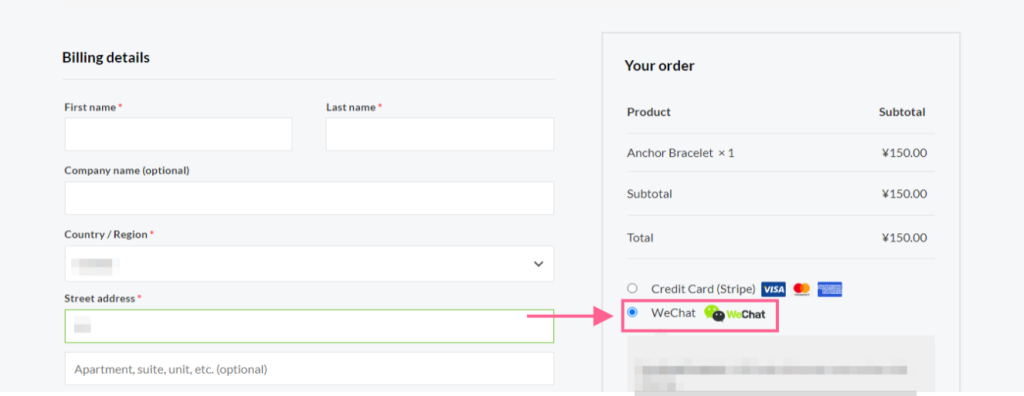
Description: Add a short description of the payment method which will also be visible on the frontend.
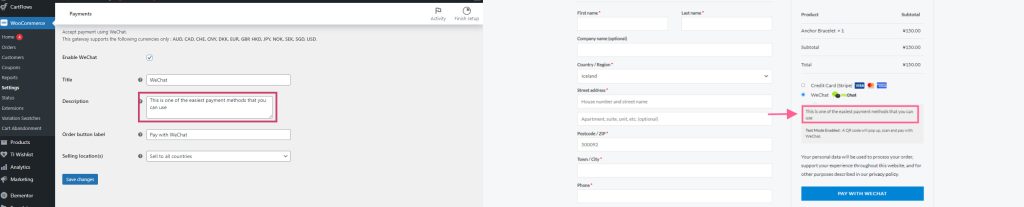
Order Button Label: By default, the order button label will be selected as “Pay By WeChat”. You can change it as per your requirement.
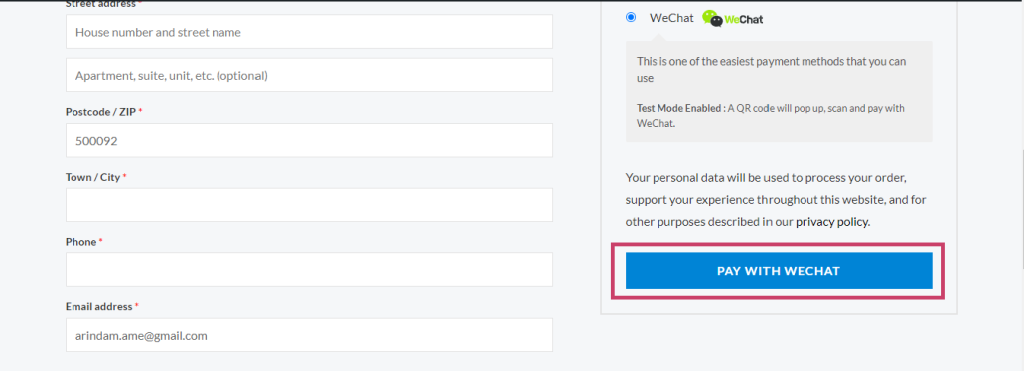
Selling Location: This option lets you limit the countries that you sell the products.
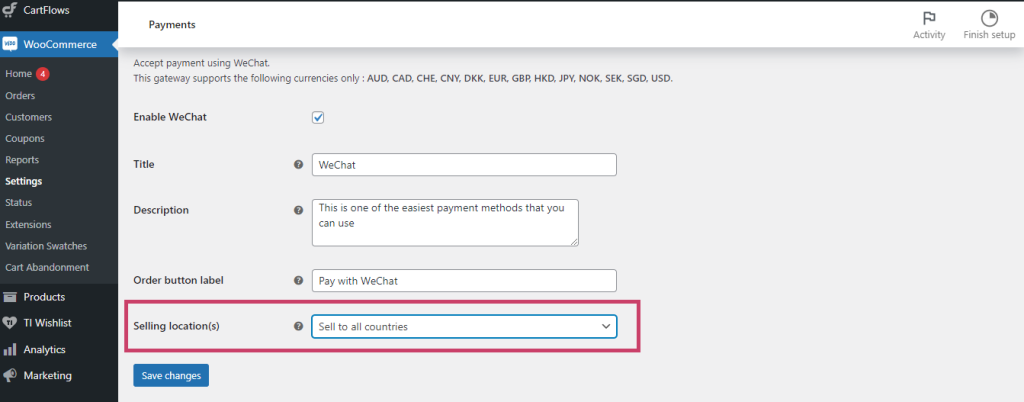
Step 5: Setting up the currency – WeChat payment method supports only the following currencies: AUD, CAD, CHE, CNY, DKK, EUR, GBP, HKD, JPY, NOK, SEK, SGD, USD. You will need to select any of the above currencies from the “General” setting page of the WooCommerce store.
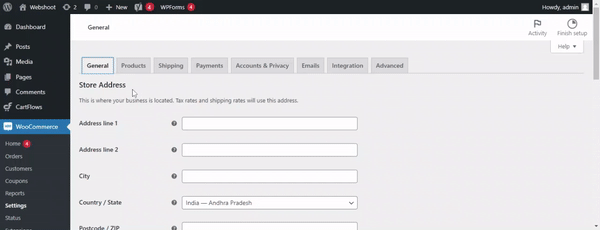
FAQs
This payment method is ideal for the Chinese customers, overseas Chinese consumers and the Chinese travellors.
We Chat basically uses the Wallet payment method through which the customer can make the payment.
No, there are no recurring payment method is available as of now.
Standard payout time applies to the We Chat payment method.
Yes.
No, there are no subsctription option available as of now.
No