Checkout Plugins – Stripe for WooCommerce supports Alipay as a payment method. This document will show you how to set up and use Alipay with Stripe for your online store.
What Is Alipay?
Alipay is one of the world’s largest payment services. This payment method is especially popular with Chinese customers.
Alipay is an eWallet-based mobile and online payment platform, similar to, for example, Apple Pay. This means that users need to authorize purchases through Alipay.
This payment option needs to be integrated with the online store to enable users to complete purchases using Alipay.
How Can I Use Alipay With Stripe?
Stripe for WooCommerce supports Alipay out of the box. Thus, there are just a few steps for enabling Alipay:
Step 1 – Login to your website. Your Stripe account must be connected with Stripe for WooCommerce. If you hadn’t already done this, you could follow the steps described in this article;
Step 2 – Next, you should also have your webhook configured. You can check the process described in the following article;
Step 3 – Further, you need to add Alipay as your Stripe payment method. To do this, click on “Settings” (cog icon) in the top right corner of your Stripe account. Under the “Payments” section, click on “Payment methods”;
Step 4 – Scroll down to the “Wallets” section, and click “Turn On” for the “Alipay” option;
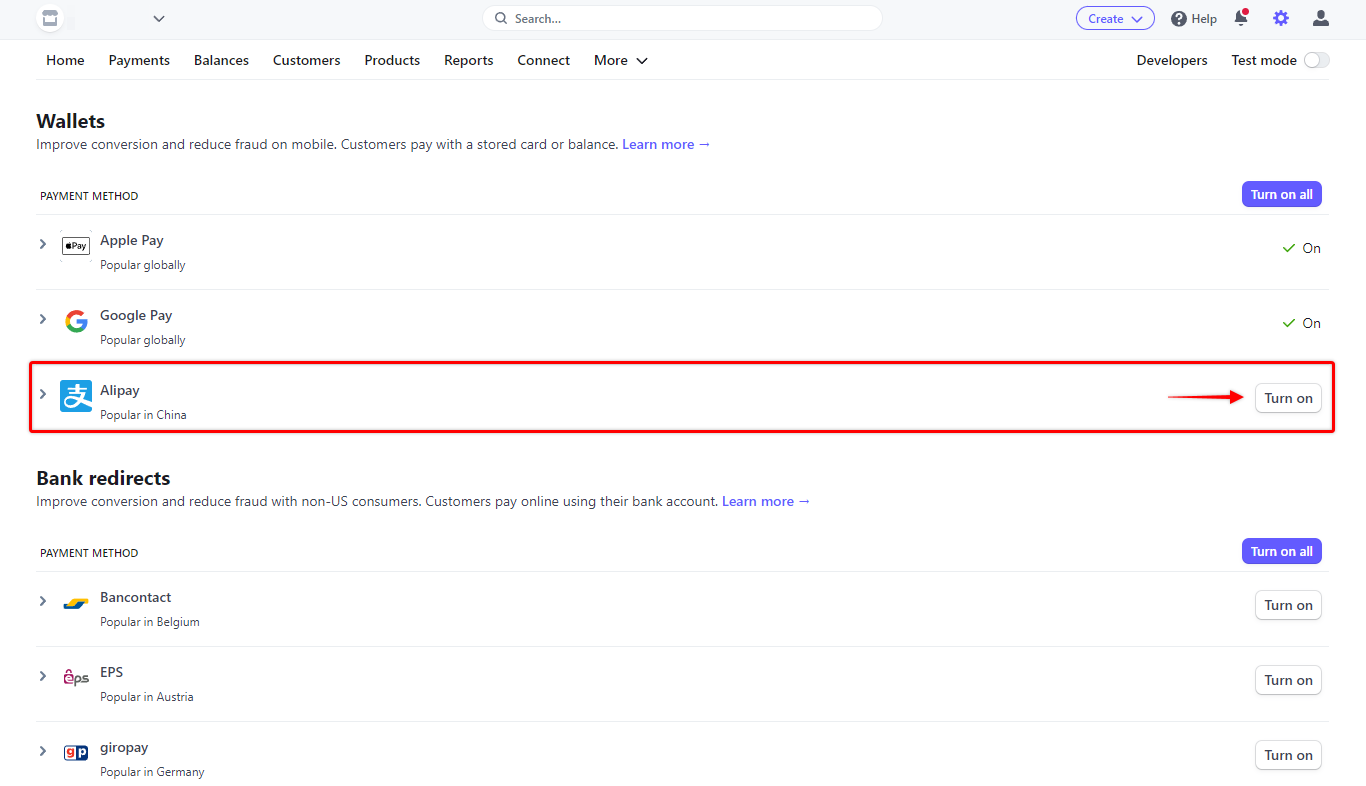
Step 5 – If your Stripe connection, webhook, and payment method are set, log in to your website. Next, navigate to Dashboard > WooCommerce > Settings. Here, click on the “Payments” tab;
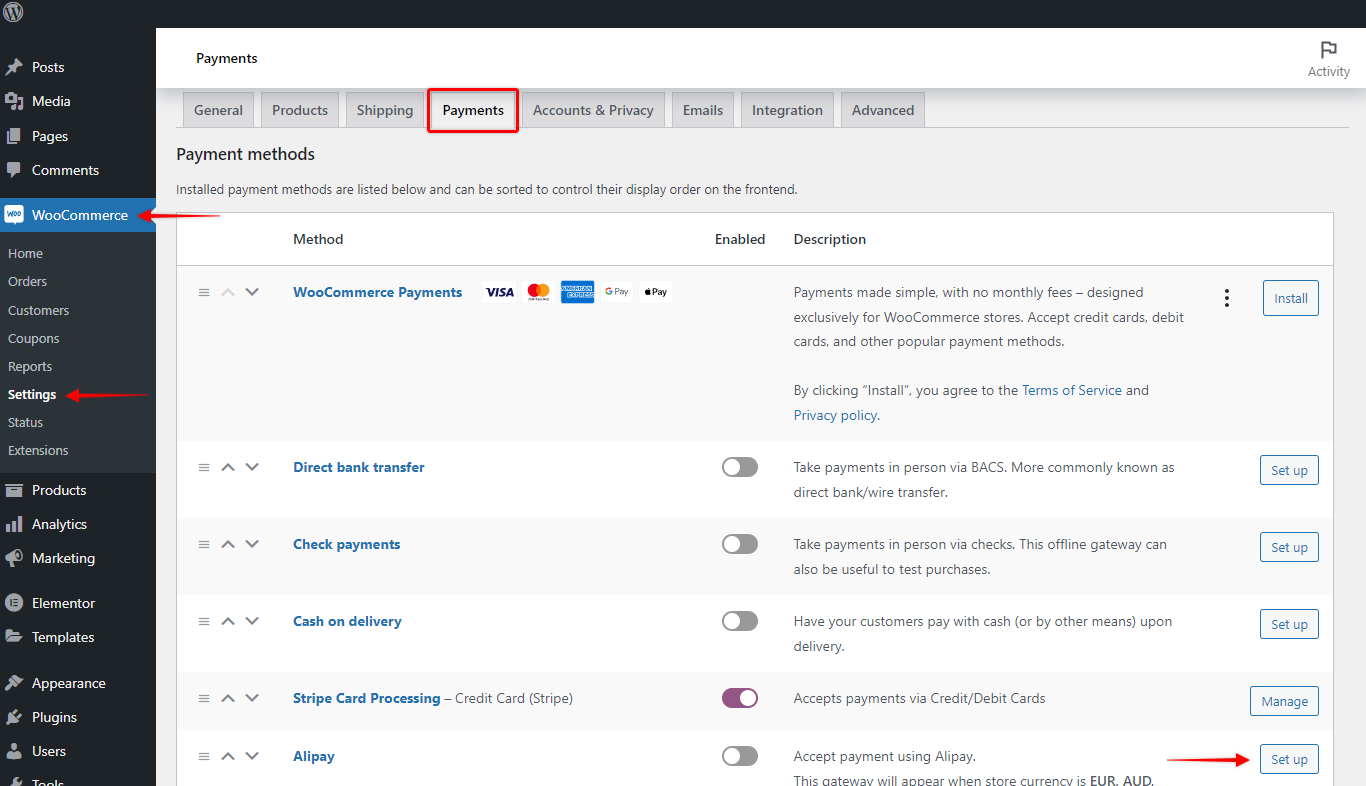
Step 6 – Scroll down to the “Alipay” method, and click on the “Set up” button on the right side;
Step 7 – Now, check the “Enable Alipay” option. Optionally, you can add other details (Title, Description, Order button label, and Selling Location(s)). Click “Save changes” to finish the setup process.
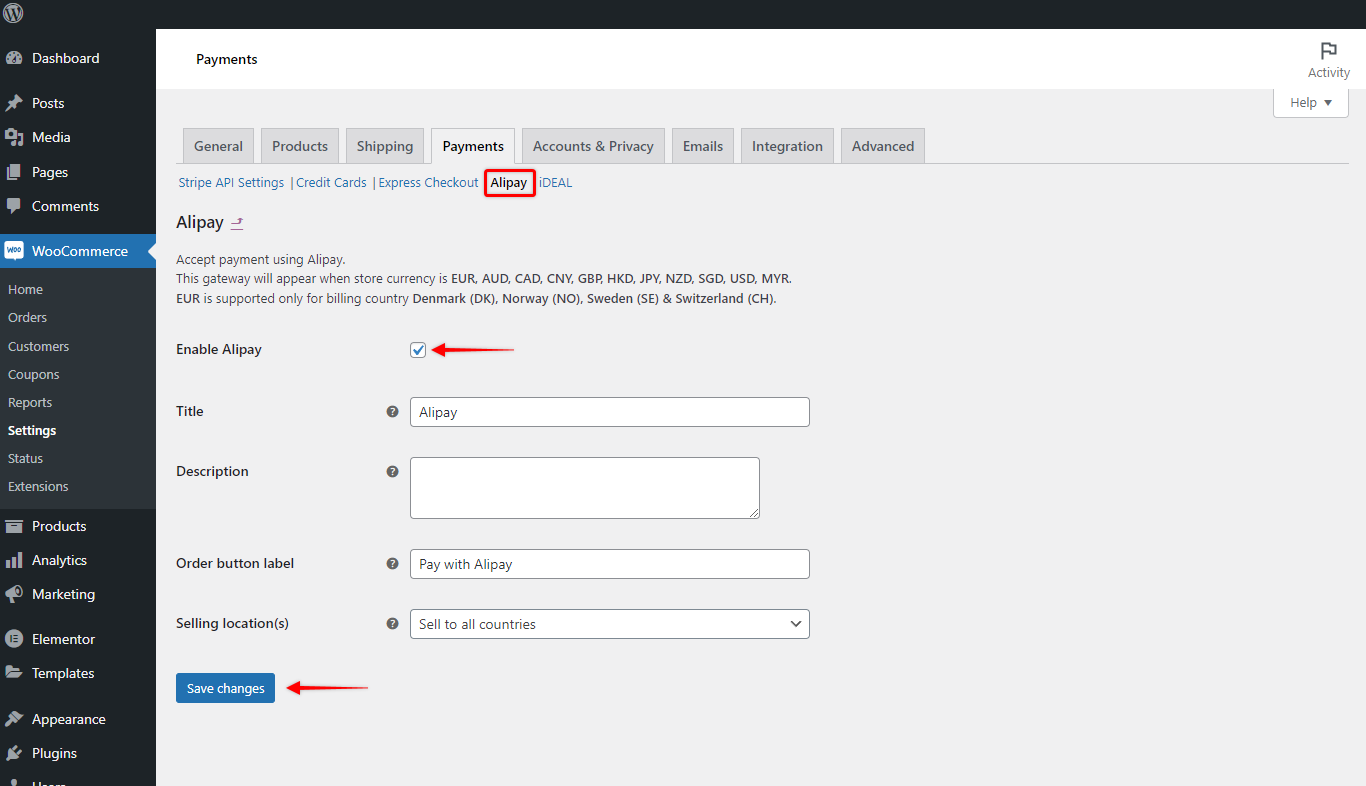
Receiving Payments with Alipay
Now your checkout page will have a new payment option for “Alipay”. The customers will be redirected to the Alipay authentication page to confirm the purchase and returned back to your store afterward.
The Alipay option will appear when store currency is set to CNY, or when the currency matches your default Stripe currency.
Supported currencies are CNY, AUD, CAD, EUR, GBP, HKD, JPY, SGD, MYR, NZD, USD. Also, if your company is located in Denmark (DK), Norway (NO), Sweden (SE) & Switzerland (CH), you must set the currency to EUR for merchants.